Your smart choice with personal support
Need help with your product? We can assist you faster if you have the article number.
You can find the article number (example: WIFICDP10GY):
- On the bottom left corner of the product's packaging
- On the product's label itself
- In the instruction booklet

Enter the article number or name of your product to find help fast:
König by Nedis
König stands for quality and competitive priced consumer electronics which make your life easier and more comfortable. We offer a fitting solution to all your electronic needs varying from A/V accessories and cables to multimedia products, all with a focus on making your life easier. Come home in a world of König, and enjoy the quality solutions we have to offer.
Our newest Nedis® products
New

Nedis
EVCH37KWBK20
New

Nedis
CVGL35000BK50
New

Nedis
WIFIVCL002CBK
New

Nedis
CCGL85420WT10
New

Nedis
CSGL02020BK05
New

Nedis
CCGL60000BK30
New

Nedis
CAGL22000BK15
New

Nedis
CCGL34800BK30
New
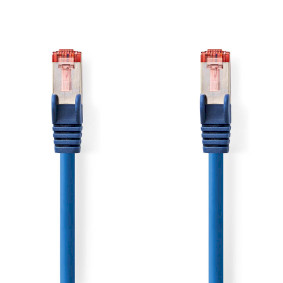
Nedis
CCGL85221BU10
New

Nedis
KAWK361EBK
New

Nedis
CVGL24100BK50
New

Nedis
WIFIFD10WT
New

Nedis
CCGL85900BK300
New

Nedis
BTMC20WT1PC
New

Nedis
CCGL85200WT200












